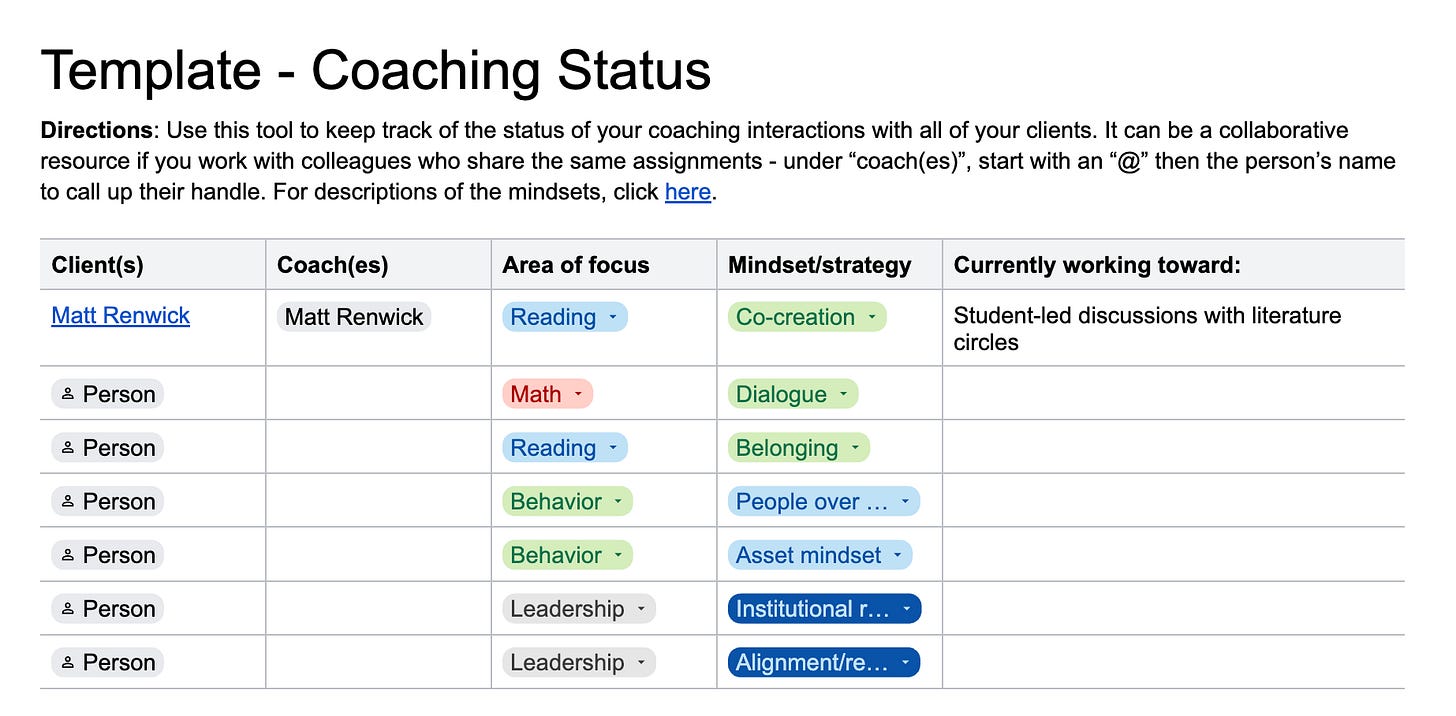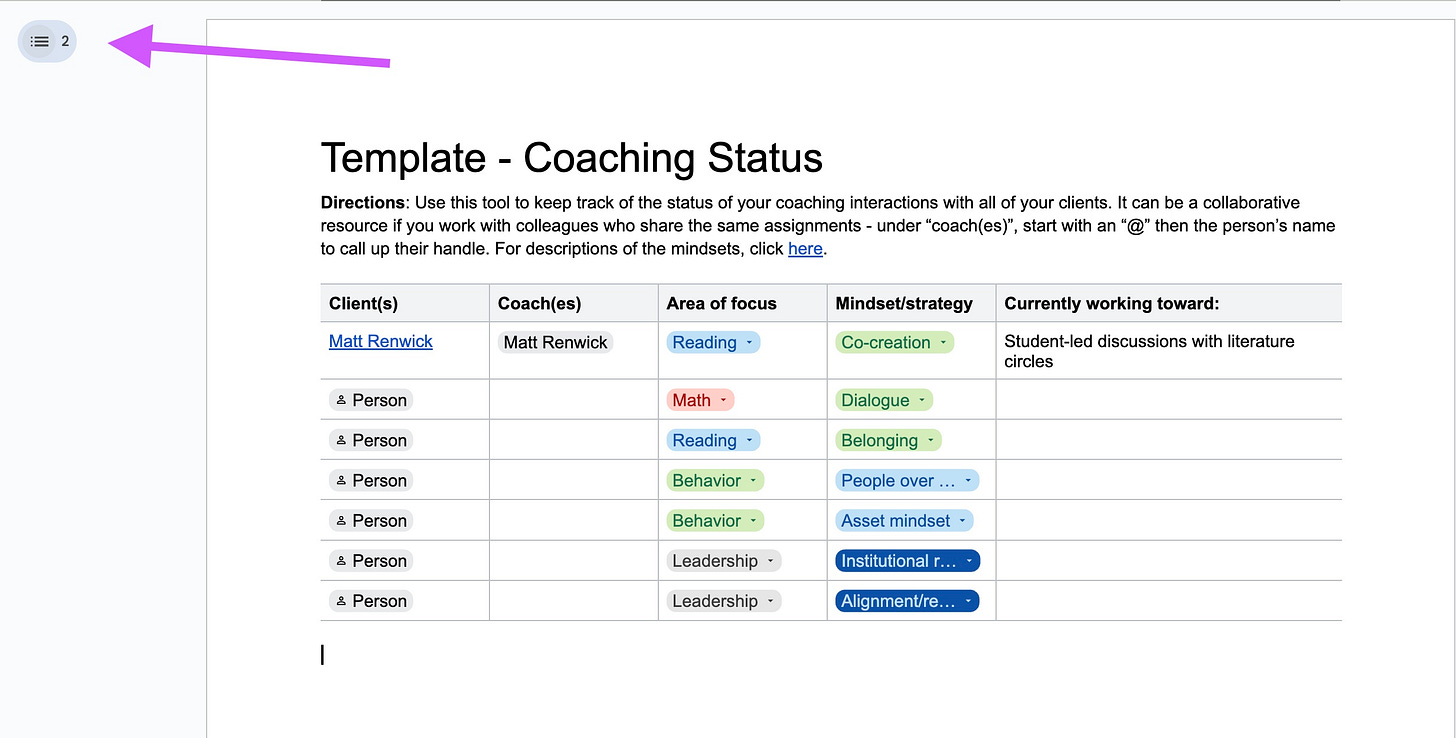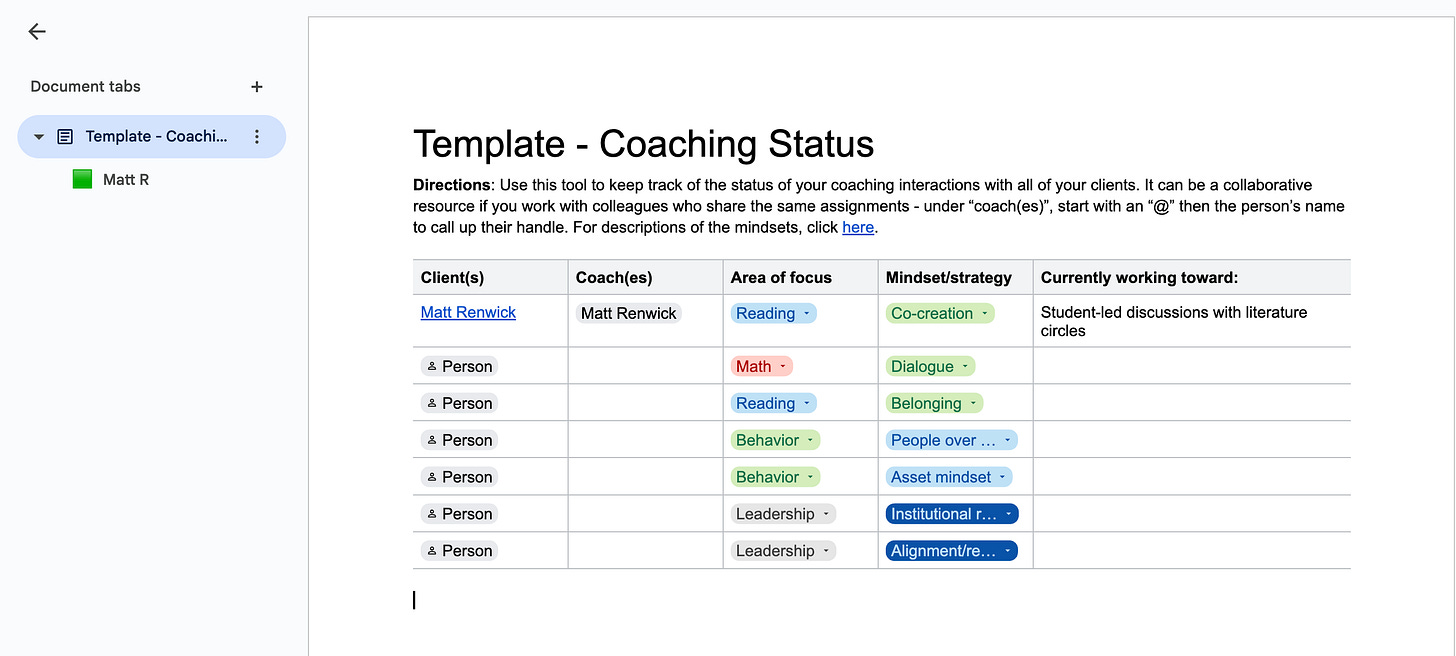Template: Coaching Status Tracker
Premium Tool
This is the third and final premium post this month for all subscribers. Previously, I shared an exclusive article on navigating the science of reading and a guide for creating your own coaching menu.
In this post, I offer a digital tool for tracking the status of your coaching clients.
Paid subscriptions are now available.
It can be difficult to manage all of our work with different clients. Each teacher, leader, or team has unique needs and goals. To be effective as a coach, we have to personalize our approach to each situation.
This can lead to a feeling of disorganization if we are not diligent about keeping track of where all of our conversations are at in any one moment. That’s why I created a coaching status tracker.
This tracker can be for yourself or shared with coaching colleagues. In addition to organizing your interactions, you can look for patterns and trends in your conversations. These insights can inform future professional learning.
Click on the button below to view it and make your own copy of the Google Doc.
This tracker has a space for:
your clients,
the assigned coach (for organizations with multiple coaches),
the area of focus,
the current mindset or strategy you are using to support your client, and
what the client is currently working on.
The dropdown menus can be personalized to fit your context.
In addition to organizing the status of each client’s work on one doc, you can also keep your coaching notes in separate connected docs.
To create a new doc for a client, select the outline visual on the left side.
A “Document tabs” title comes up. Select the “+” to create a new doc. This can be renamed with your client’s name and then linked in the coaching status doc.
If you try this tool out (click on the button below; select “File” and “Make a Copy”), let us know how it works for you!