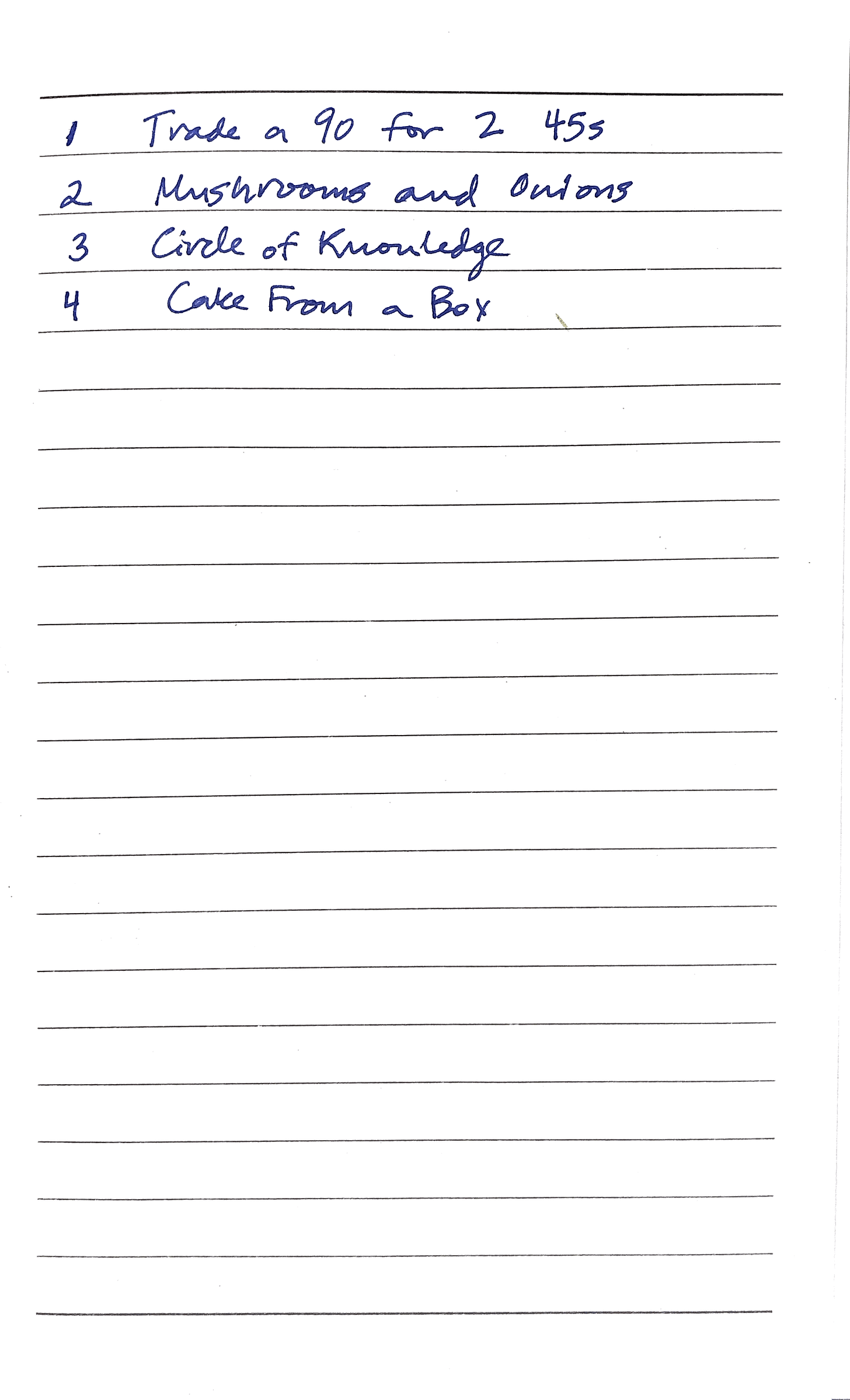Raise your hand if you have heard the following from an experienced educator:
“If I had written all the stories down from working with kids, I would have enough for a book!”
This is actually possible. Here’s how, using either a physical notebook or technology.
For capturing and organizing experiences in print, dedicate a blank journal to this initiative. Number the pages if they are blank. The front page should serve as a table of contents or index. Anytime something memorable occurs, quickly jot down a description in the next page. Then note the page for the story and index it in the front.
See my index example below.
If you prefer capturing and organizing your stories from school digitally, consider a notetaking or journaling application. I like Evernote for PCs and Day One for Mac. Both applications allow you to enter information on a phone, tablet, or laptop and save across devices in the cloud.
For either approach, write down the details of the experience s…
Keep reading with a 7-day free trial
Subscribe to Read by Example to keep reading this post and get 7 days of free access to the full post archives.